Need
it now?
a hand?
it delivered?
a service?
it fixed?
a runner?
it done?
Find on-demand help with anything through Gopher Request.
Can I Gopher that? You bet.
The possibilities are litttttttttterally endless.
Download the Gopher Request app today.
Download the Gopher Request app today.
The possibilities are litttttttttterally endless. Download the Gopher Request app today.
You’re just few small steps
from a big smile.
Download the Gopher Request app to get started.
Relax while your Gopher gets it done.
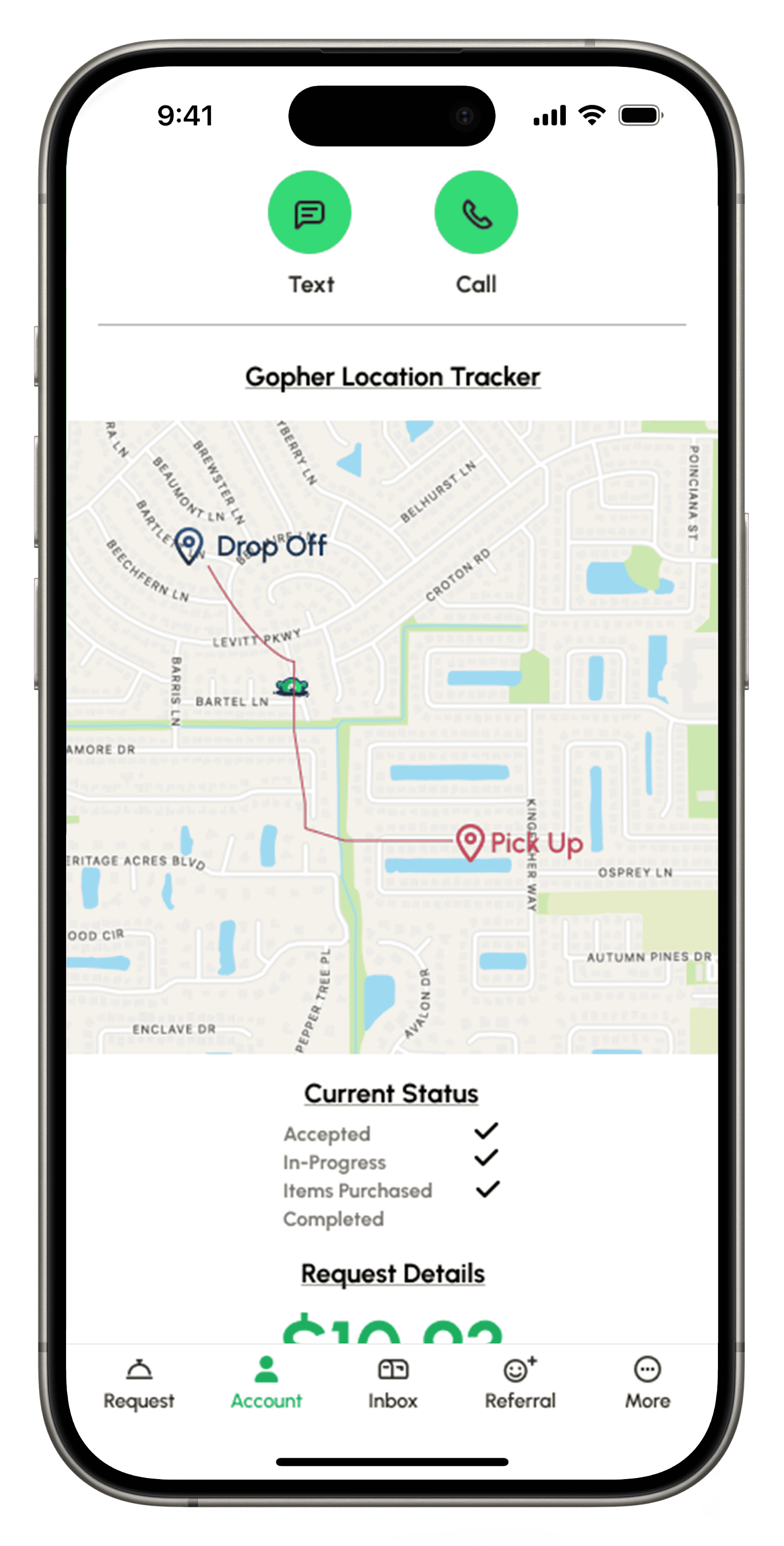
Tell us a little about what you need.
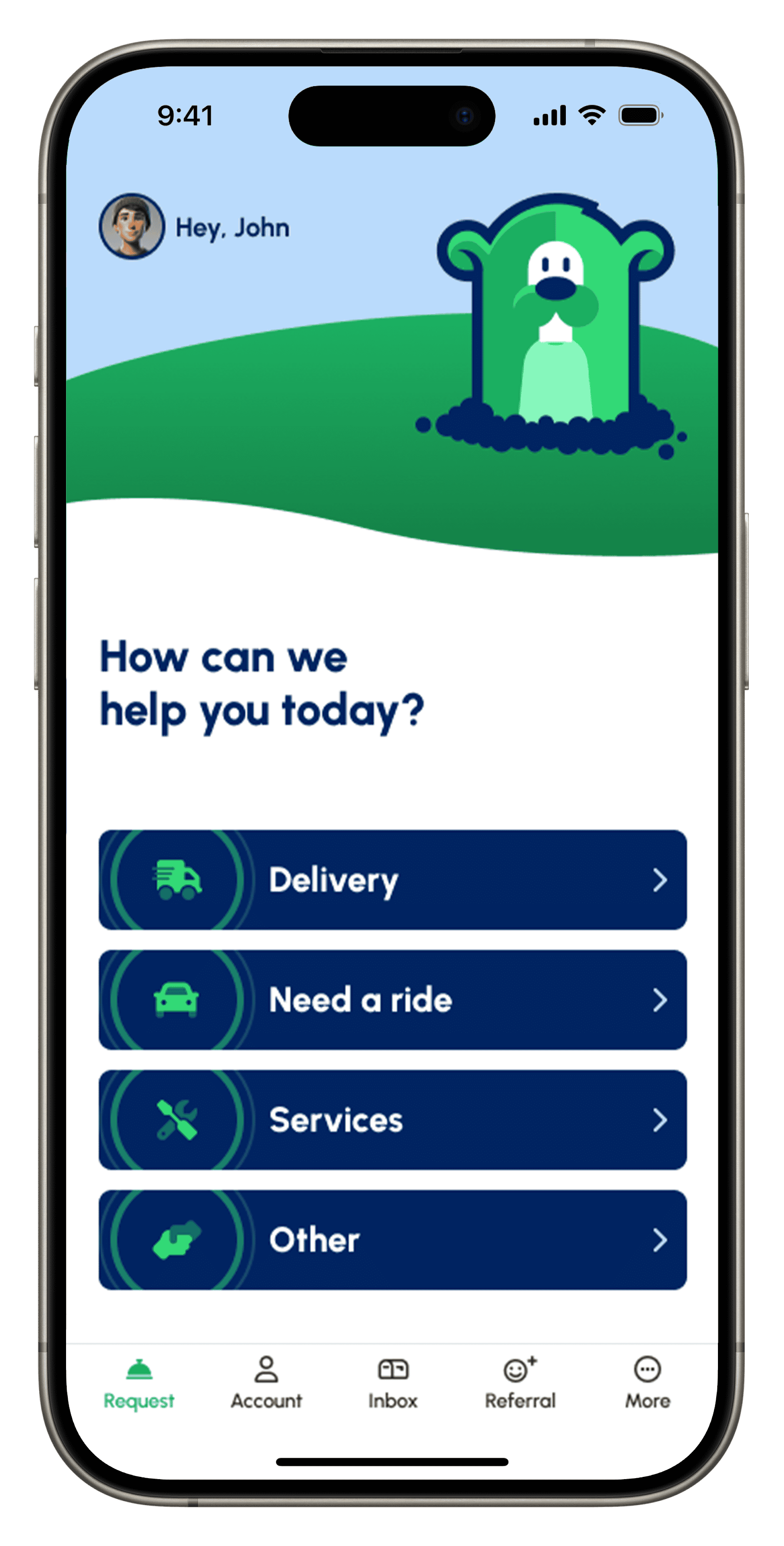
Give us the deets on when and where.
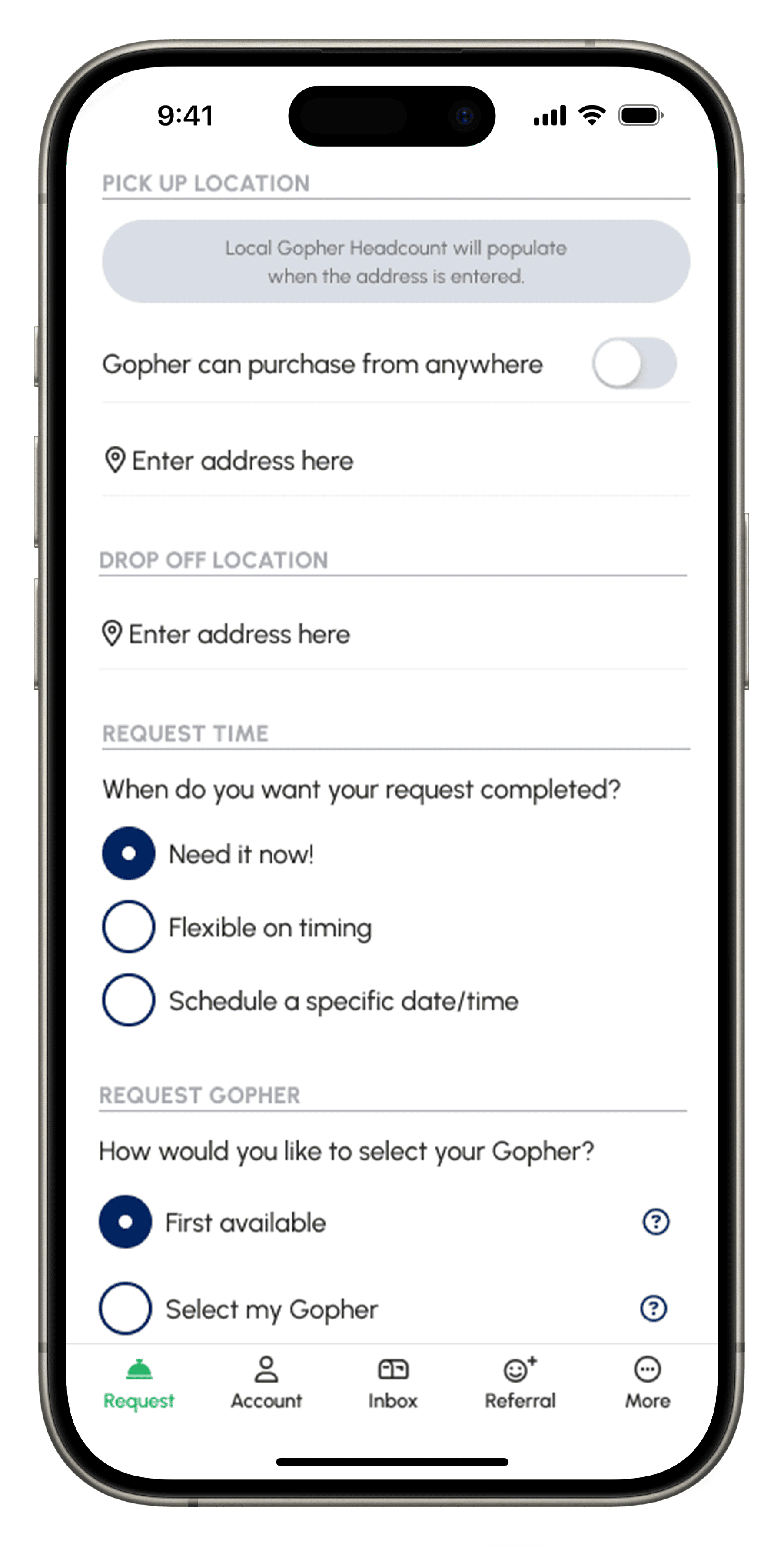
Set your price or ask for a bid from a Gopher.
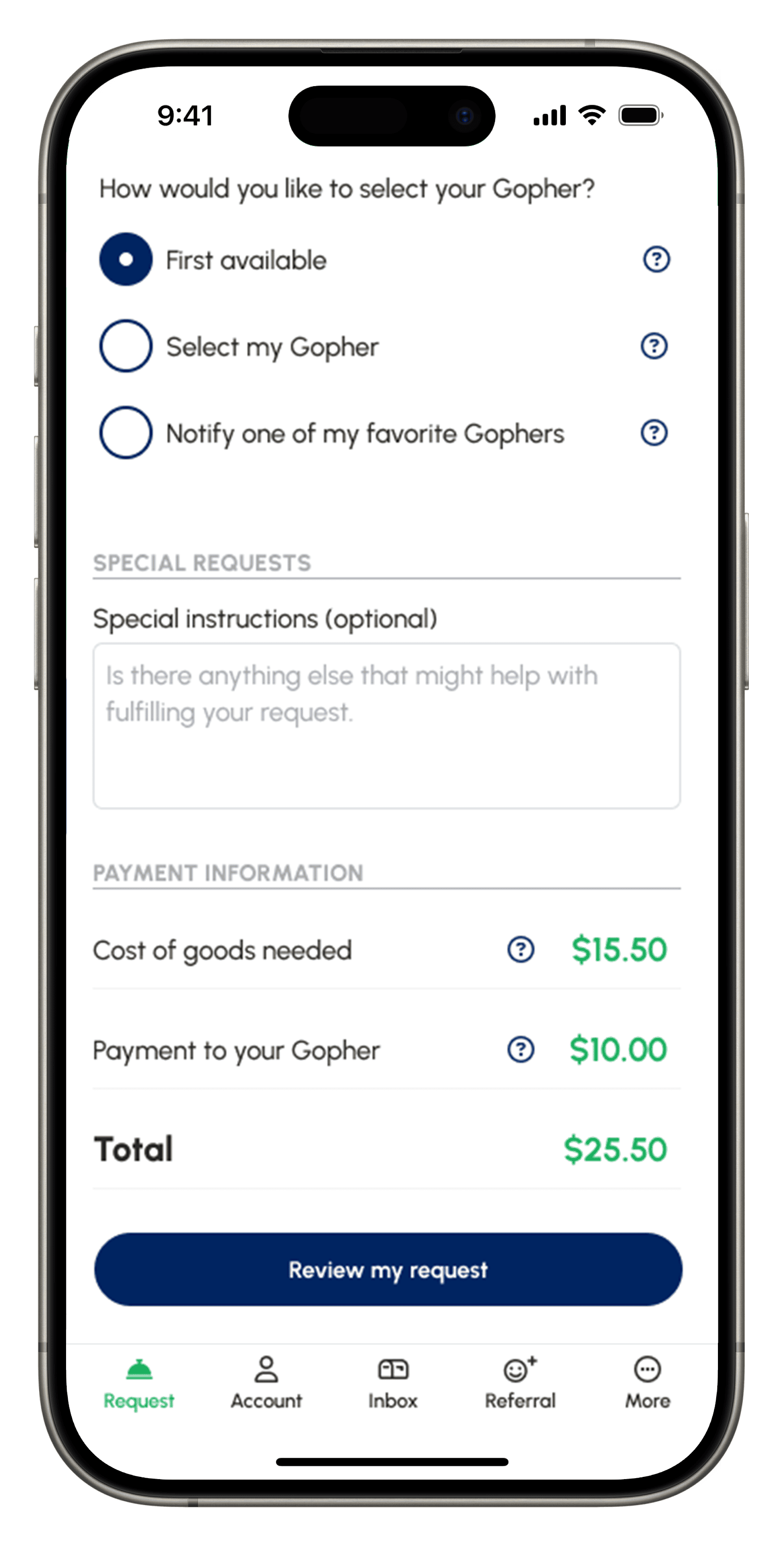
Relax while your Gopher gets it done.
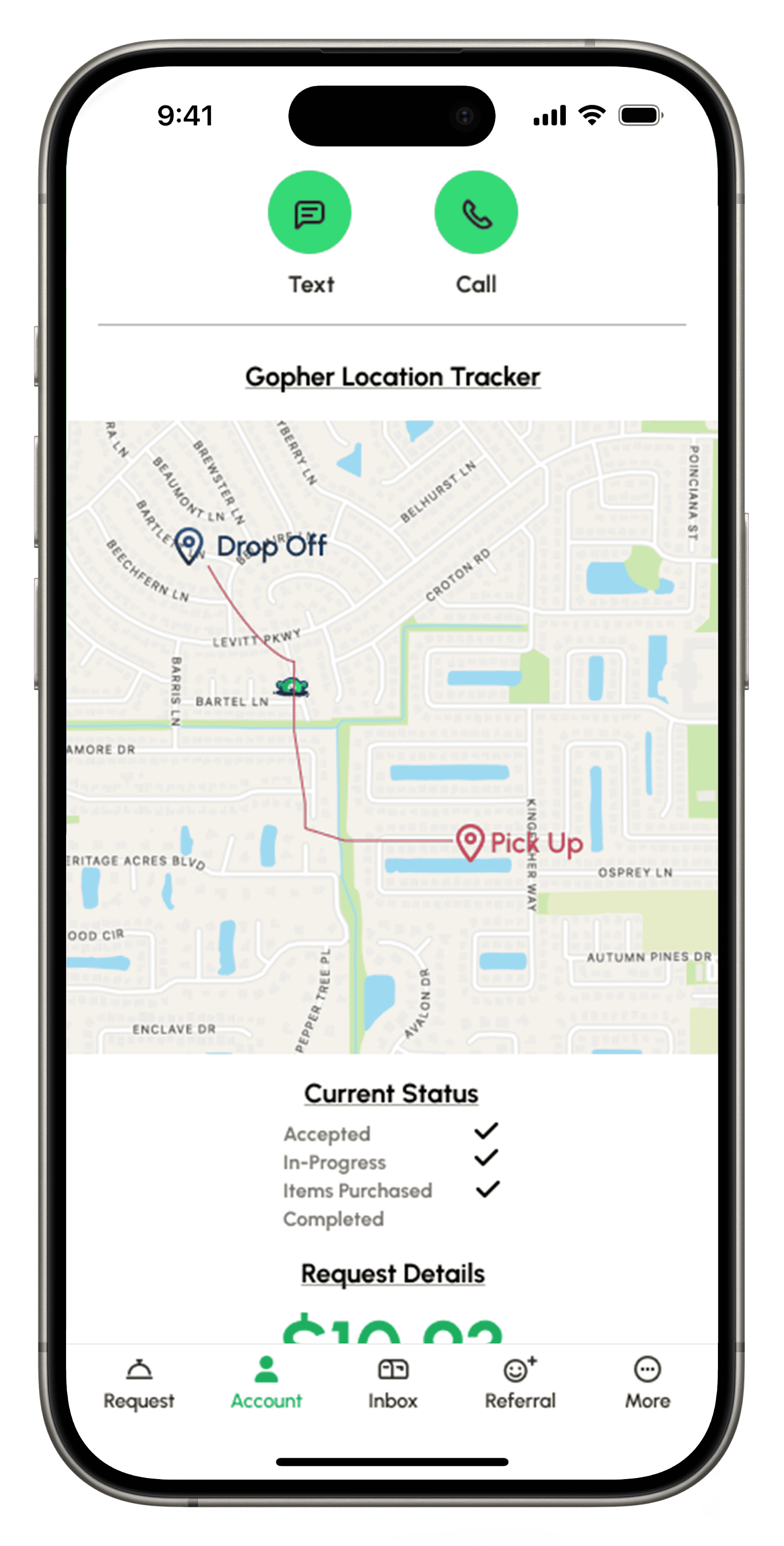
Tell us a little about what you need.
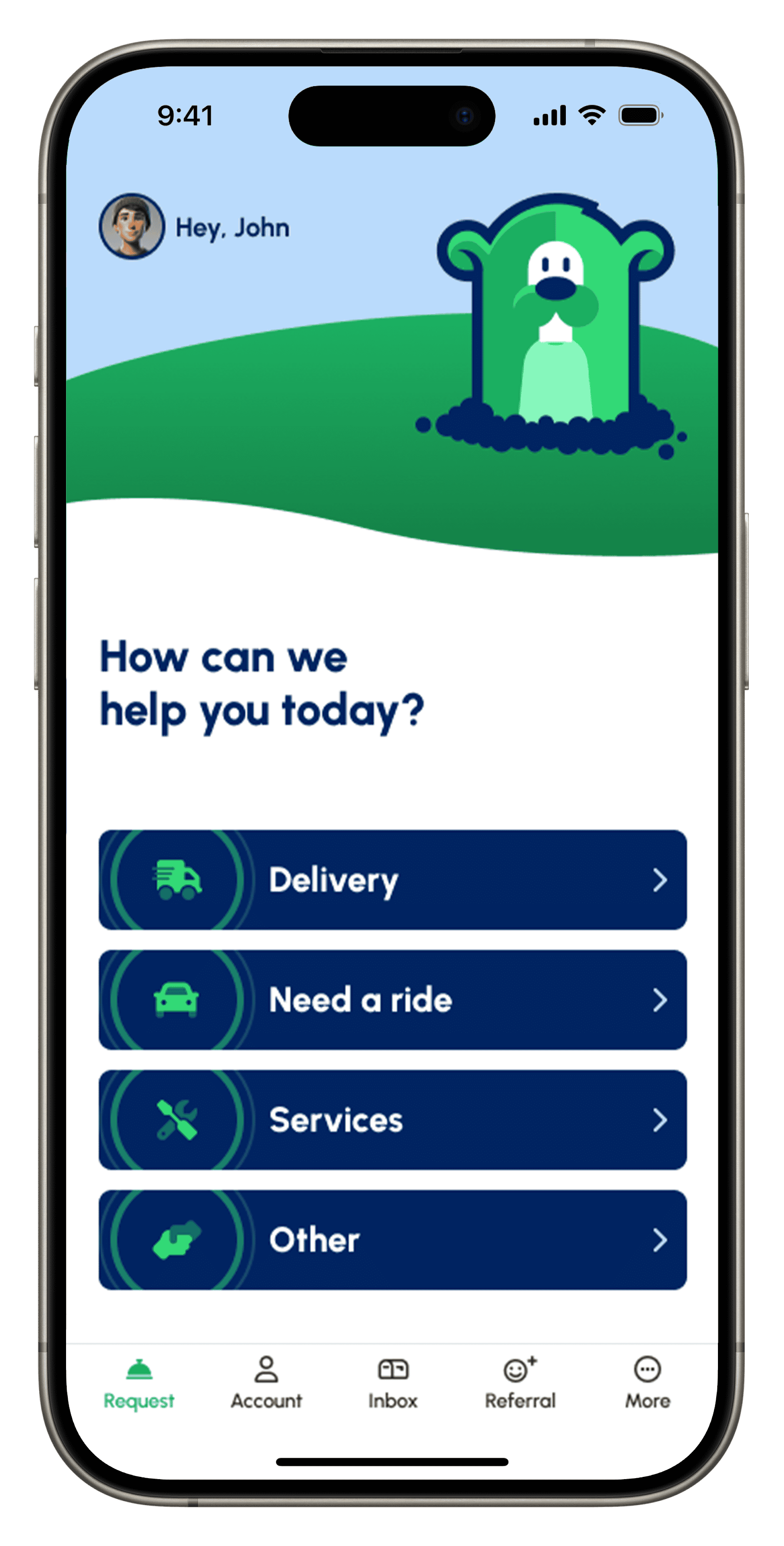
Download the Gopher Request app to get started.

Gopher gets it done.
Gopher is available everywhere, hosting over 40,000 users in cities throughout North Carolina and across the United States. Every day, we help more and more people with whatever they need.
As the Gopher Marketplace grows, we continue to embrace our pivotal role in providing a platform where users have a voice, and the community listens!
"My Gopher absolutely saved my daughter’s birthday party."
— Steve K.
Raleigh, NC
"I was freaking out about needing yard work done after being stood up several times by previous companies. I put in my request and someone accepted within an hour and then showed up an hour later. You pay for service through the Gopher app and you don’t have to worry about getting cash or getting the service providers CashApp or Venmo etc. I plan to use this app for upcoming projects around the house. Excellent customer service from the Gopher team as well!"
— TDKKRK
"I needed to pick up a package from a print shop located about 35 minutes away from my house. I was trying to save money by picking it up myself instead of paying for FedEx overnight ground shipping or the printer’s courier service, both of which would cost me around $15. However, neither of those could get my item to me any sooner than 48 hours. Instead, I offered $12 on Gopher and I had my item on my doorstep within 75 minutes!"
— Stepper2E
"Too easy to get what I want when I need it!! I had Chinese ordered, delivered and at my door within 20 minutes. Have also gotten groceries delivered and wine!!!
"
— yensid4him
"I recently used Gopher to pick up a very important package. My request was accepted immediately, I mean in 10 seconds. Once a Gopher grabs your order, you’re then connected to them and can call or text. My Gopher text me and told me they were on the way to UPS. They then text again when they had the package and finally when they where pulling up. I was blown away. Best $8 I’ve ever spent. I will use them again, FOR SURE!!!"
— MPH8r
"My Gopher absolutely saved my daughter’s birthday party."
— Steve K.
Raleigh, NC
"I was freaking out about needing yard work done after being stood up several times by previous companies. I put in my request and someone accepted within an hour and then showed up an hour later. You pay for service through the Gopher app and you don’t have to worry about getting cash or getting the service providers CashApp or Venmo etc. I plan to use this app for upcoming projects around the house. Excellent customer service from the Gopher team as well!"
— TDKKRK
"I needed to pick up a package from a print shop located about 35 minutes away from my house. I was trying to save money by picking it up myself instead of paying for FedEx overnight ground shipping or the printer’s courier service, both of which would cost me around $15. However, neither of those could get my item to me any sooner than 48 hours. Instead, I offered $12 on Gopher and I had my item on my doorstep within 75 minutes!"
— Stepper2E
"Too easy to get what I want when I need it!! I had Chinese ordered, delivered and at my door within 20 minutes. Have also gotten groceries delivered and wine!!!
"
— yensid4him
"I recently used Gopher to pick up a very important package. My request was accepted immediately, I mean in 10 seconds. Once a Gopher grabs your order, you’re then connected to them and can call or text. My Gopher text me and told me they were on the way to UPS. They then text again when they had the package and finally when they where pulling up. I was blown away. Best $8 I’ve ever spent. I will use them again, FOR SURE!!!"
— MPH8r
"My Gopher absolutely saved my daughter’s birthday party."
— Steve K.
Raleigh, NC
- 1
- 2
- 3
- 4
- 5
Wanna work for YOU?
Become a Gopher!
Clock in and out whenever you please. Pick the jobs you like and leave the rest. Know what you’ll make ahead of time and get paid right away. Gopher Go sounds pretty sweet, huh?










