Welcome to Gopher Request!
The app that’s about to make your life a heck of a lot easier.
The following info can also be found in the Help Center, located under More Stuff in the Gopher Request app.
Complete your profile.
Personal Info
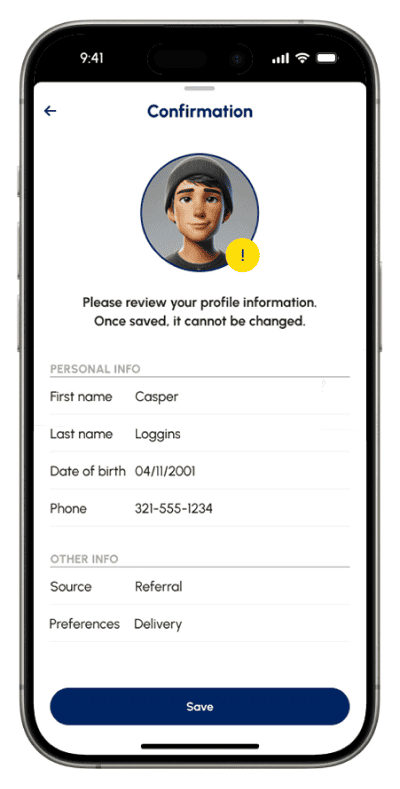
Helpful Tips:
Choose a recent photo for your profile pic.
Use your legal first and last name — no nicknames!
Your name, birthday and phone number can’t be changed once submitted.
Payout Account
Navigate to Account then Payment Account to to get started.
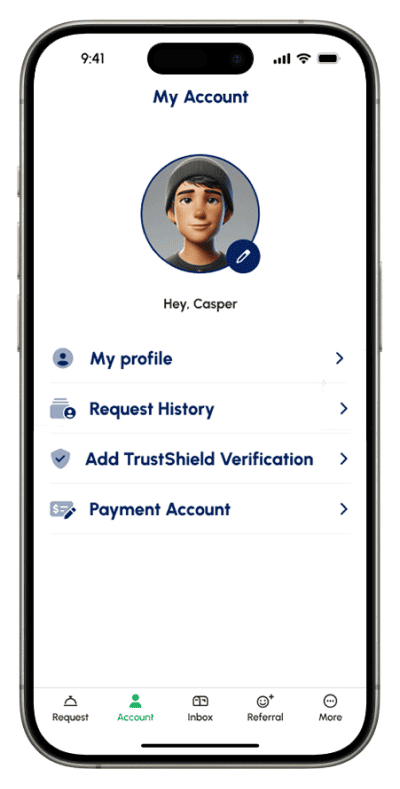
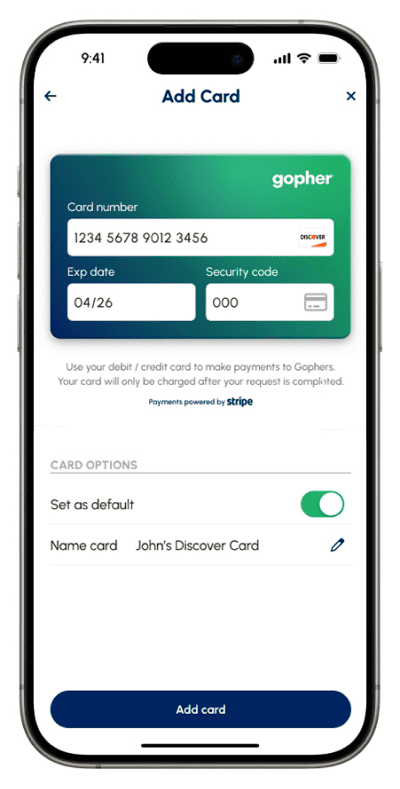
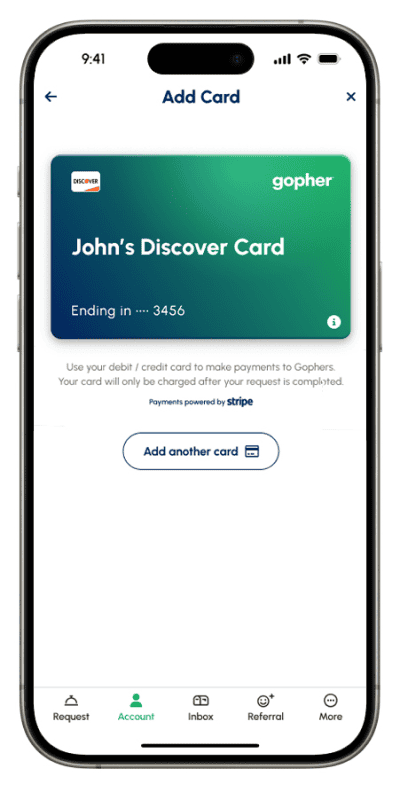
Get the DL on making Requests.
Request Categories
You’ll find the three most popular Request categories on your home screen.
Need something different? Select Other and let your imagination run wild!
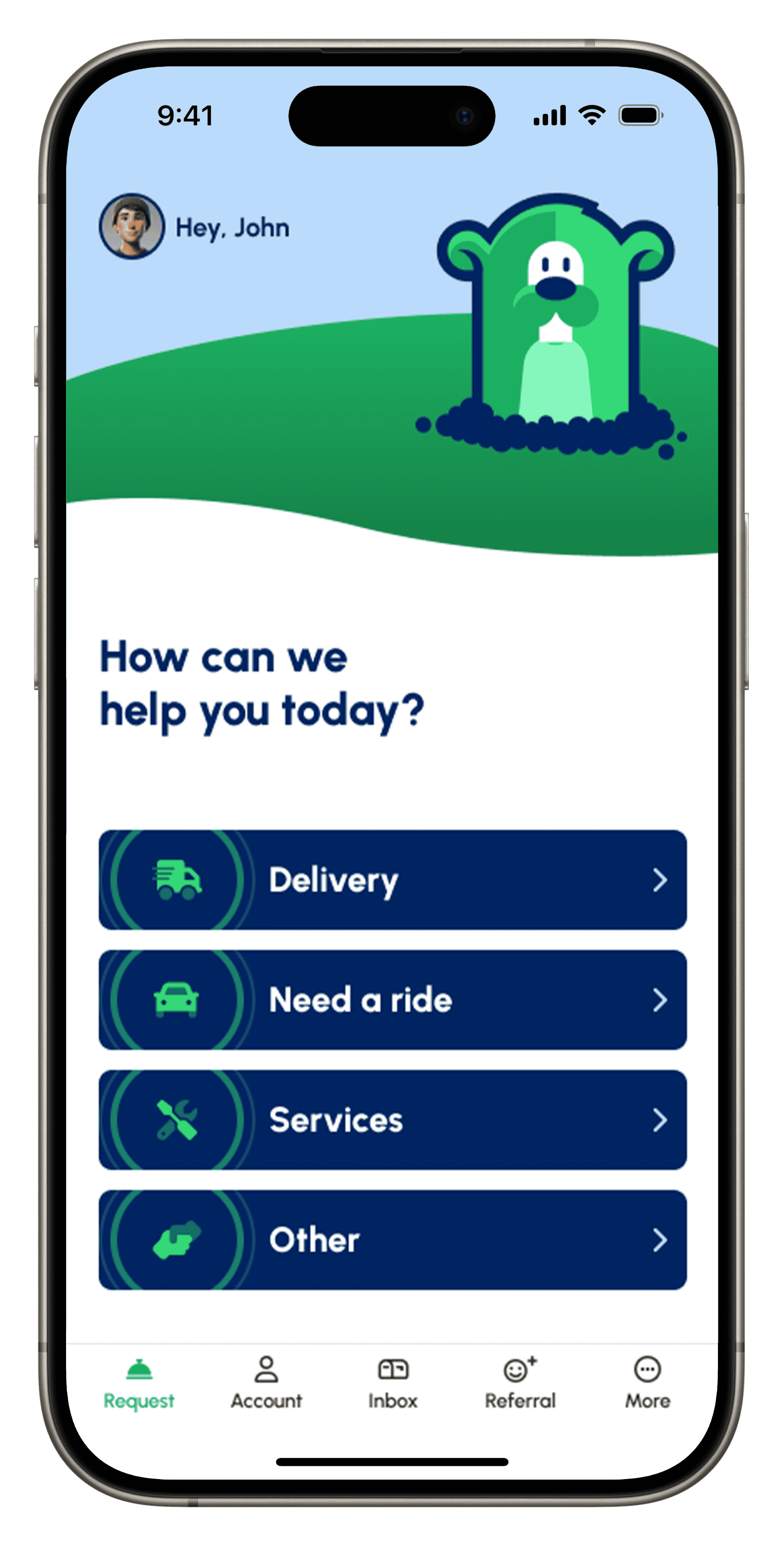
Sub-Categories
Pick the closest sub-category that best describes your Request so the right Gophers can find it and swoop in to save the day!
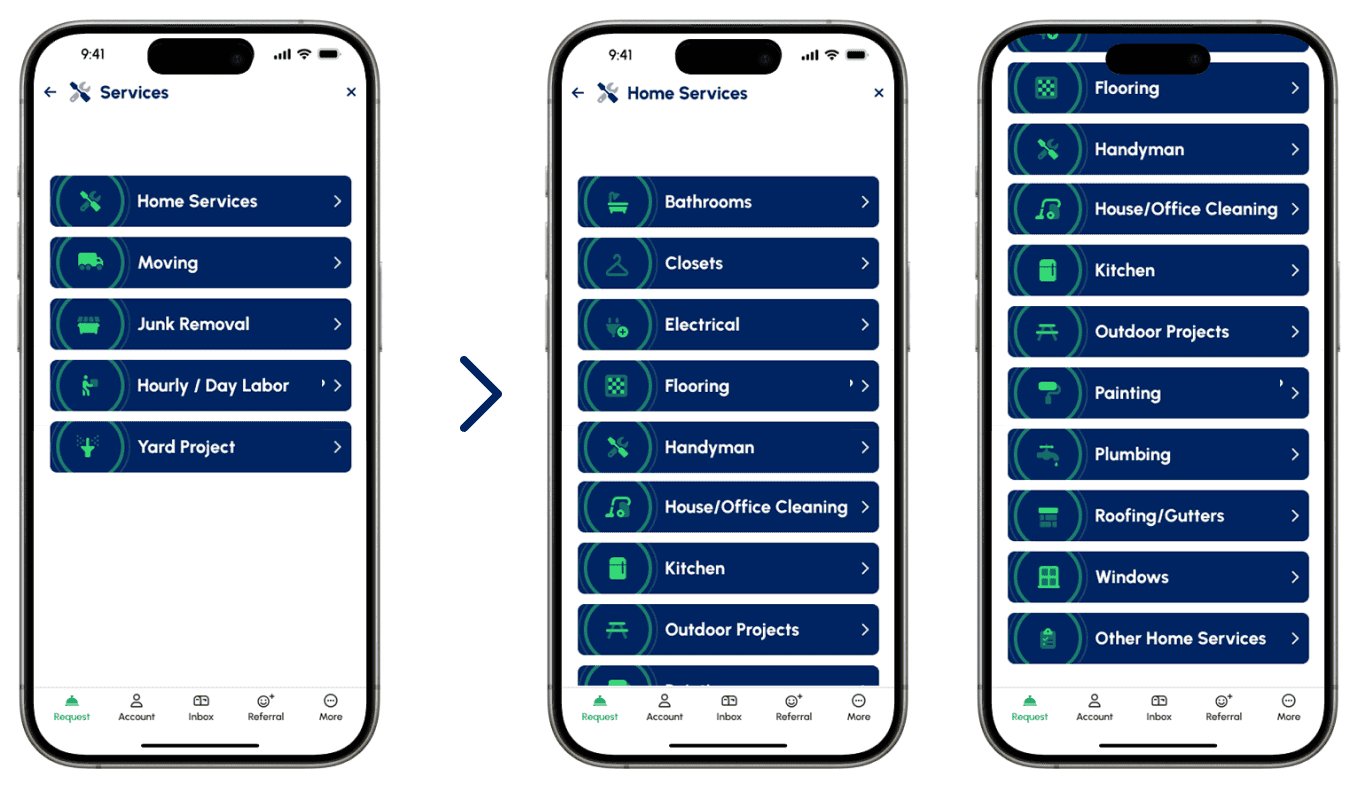
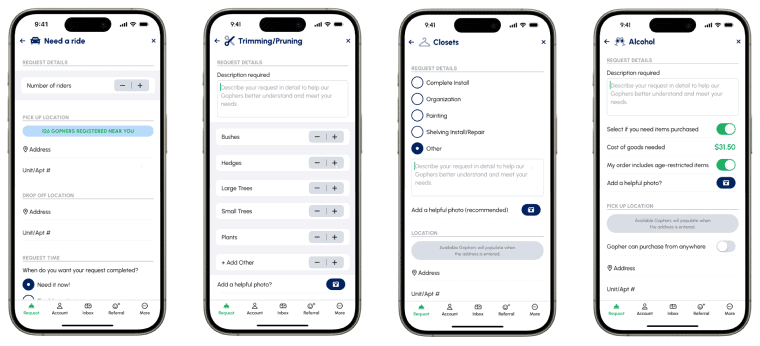
Request Details
Each Request type is unique and will require different info for us to really understand what you’re after.
Payment and Pricing
Gopher Request is unlike any service platform out there because YOU set the price. Gophers work for YOU. What you pay them is what they make. Payments are not tips.
If you’re ever unsure about how much you should be paying for your Request, we’re more than happy to provide you with some market intel.
Gophers are never required to take Requests, but a fair offer goes a long way. Lowball offers? Not so much. When a counter offer is made, it’s your call whether to accept or decline it.
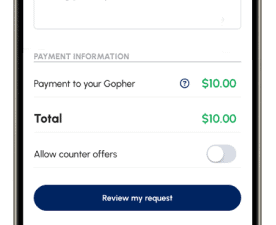
Know exactly what you want to pay for something?
Just make a price offer. This is a great option for simple errands, rides and deliveries.
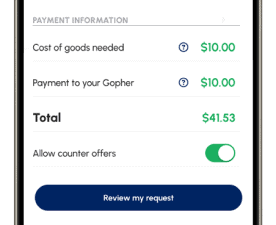
Need items purchased?
If you’re unable to pay the merchant in advance, you can include the cost of goods to reimburse your Gopher for any purchasing expenses. This amount will be added onto whatever you’re offering for completing the job itself. If it doesn’t end up being enough, your Gopher can make a cost adjustment.
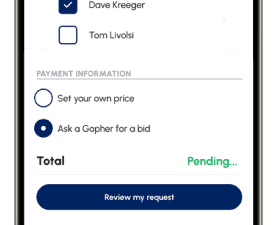
Not totally sure what a fair offer might be?
Ask for a bid from a Gopher. You’ll be notified when an offer comes in, and you’ll be able to see the Gopher's ratings, reviews and job history.
Request Timing
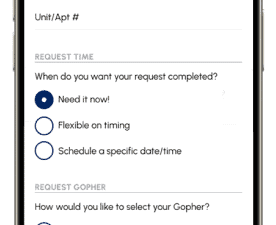
Need it now
As soon as a Gopher accepts your Request, they’ll be on the move, working on getting it done.
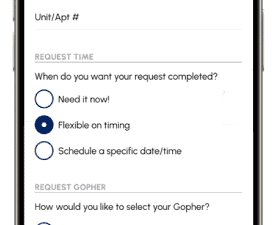
Flexible on Timing
Choose to have your Request completed within 24 hours, a week or 2 weeks. This gives Gophers some wiggle room.
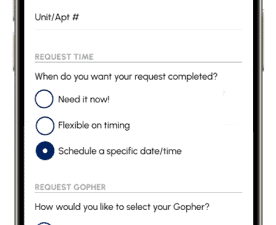
Schedule a specific date/time
Set a specific date and time for which you’d like a Gopher to complete your Request. Just say when!
Choosing Your Gopher
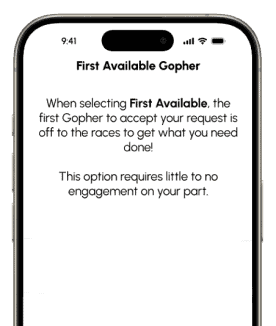
First Available
The first Gopher to accept your Request will get the job. This option is recommended for quick deliveries and lower-paying tasks — not large or pricey projects.
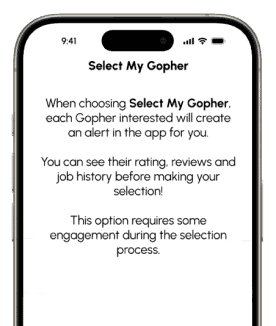
Select My Gopher
You pick who you hire. You’ll be notified when a Gopher is interested in your Request, so you can check out their ratings, reviews and job history.
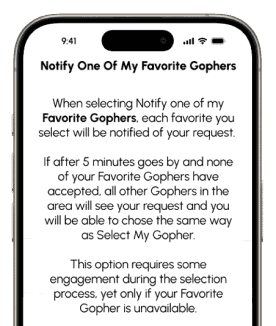
Notify One Of My Favorite Gophers
After each request, you can add that Gopher as a Favorite so the next request can go directly to them if you prefer. If they’re not available within the first few minutes, you’ll still have the option to pick from other great helpers in your area as well.
At the end of each Request, you can designate someone as a Favorite Gopher!
Lastly, review your Request. And if all looks good...

Et cetera.
Request Notifications
Whenever your pending, active or scheduled Request needs attention, you’ll receive a notification and an alert on your dashboard.
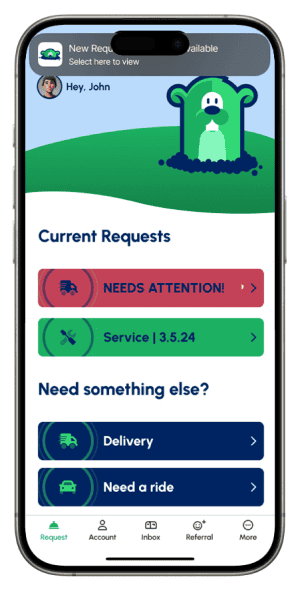
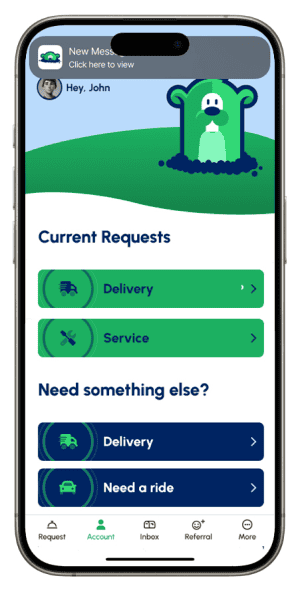
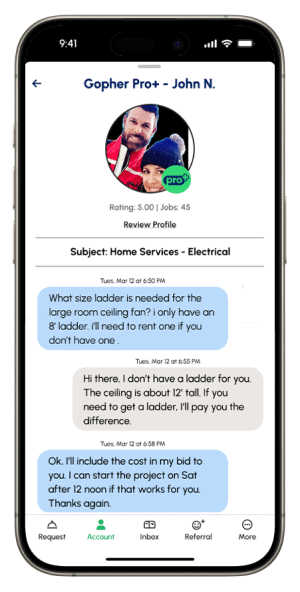
Communicating with Gophers
Confirming a Completed Request
Upon completion of your Request, you’ll be notified by the app and via text. Just click the link to head to the confirmation page.
As soon as you confirm that the Request was completed, you’ll be asked to rate your Gopher and add any comments you see fit. You can also add them as a Favorite Gopher.
As a courtesy to your Gopher, please confirm the completion of your Request as soon as you can so they get their payout. If you haven’t confirmed within 48 hours, an auto confirmation will be initiated. There are no refunds after this point!
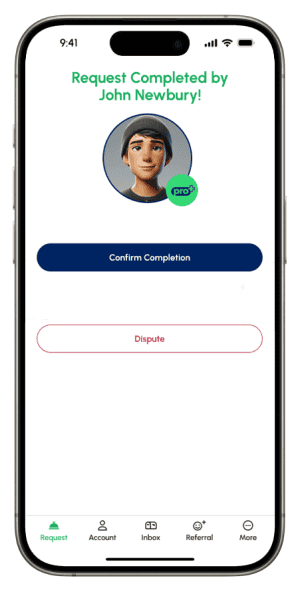
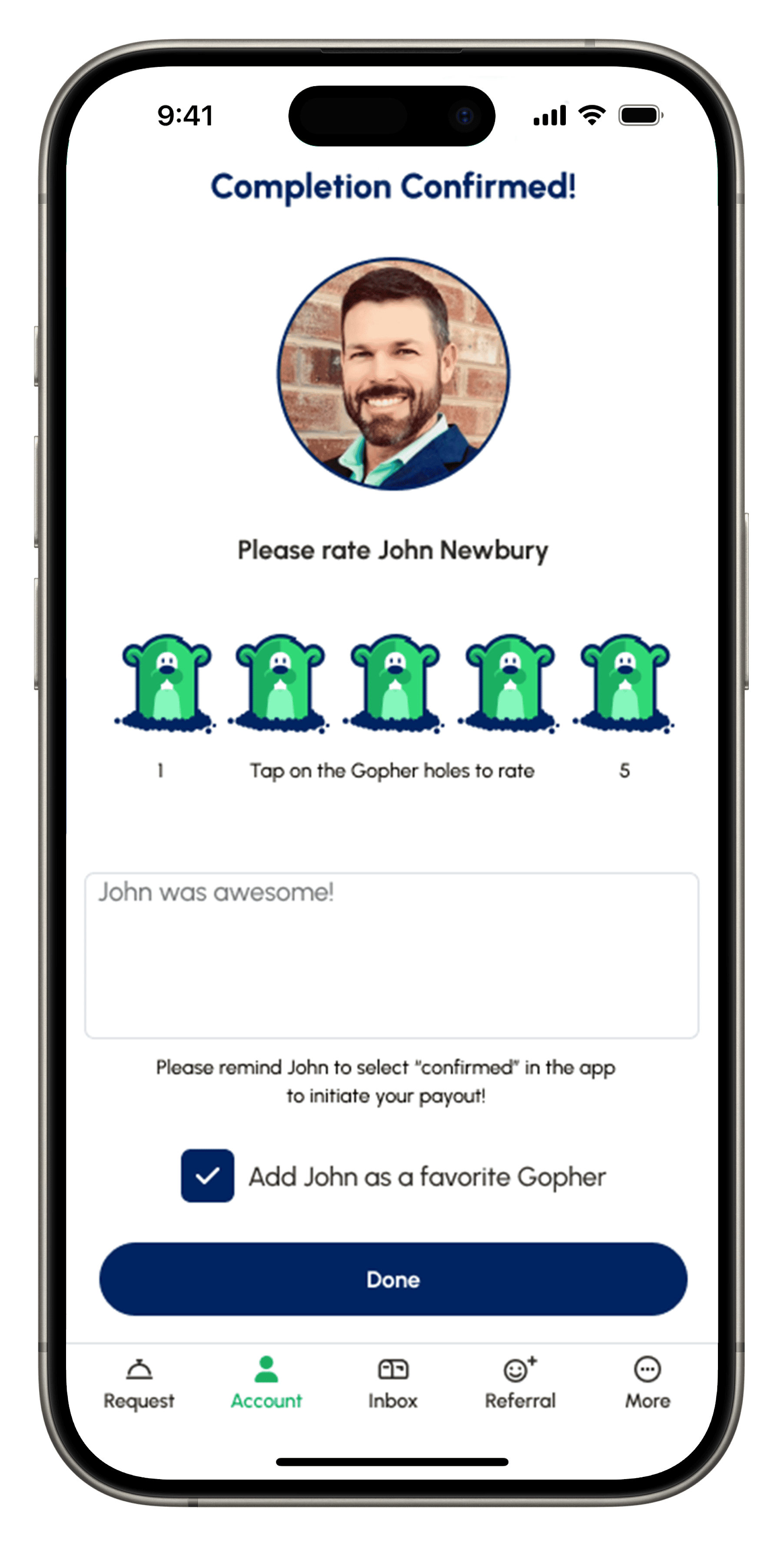
Message Inbox
Stay up to speed with new features, enhancements and promos sent to your Message Inbox in the app.
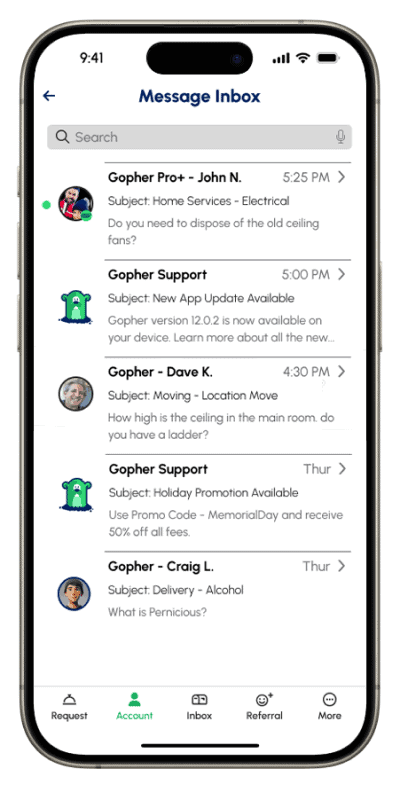
Refer the App
In addition to being able to share the app via text or email, you can also refer Favorite Gophers to your friends with the new Recommend a Favorite feature!
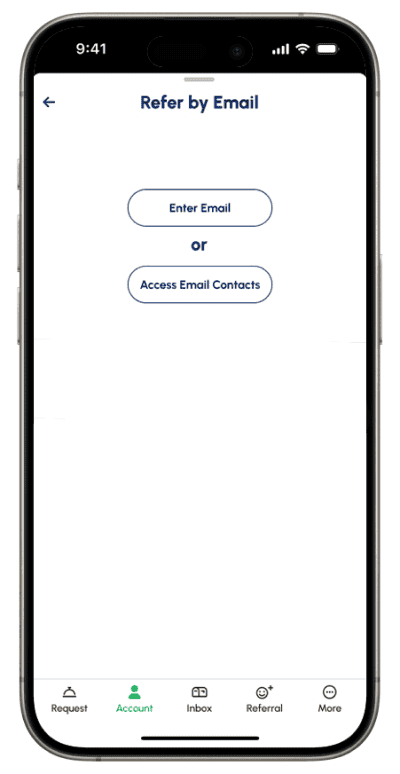
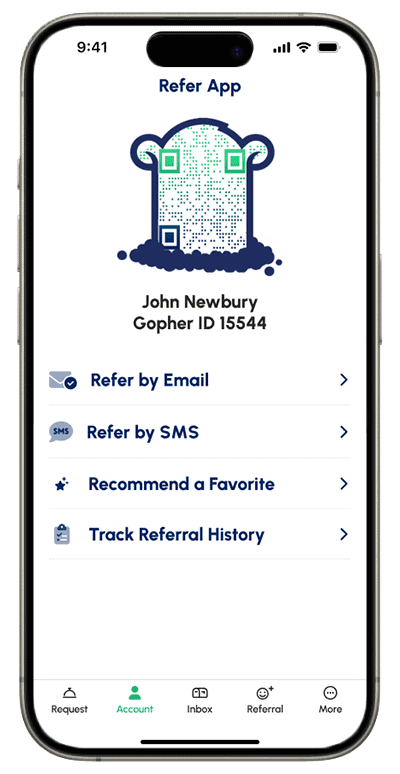
More Stuff
Click More on the bottom navigation bar in the app to find helpful links and resources.
We’re all about doing more with less clicks. As we continue to evolve and improve, there’s no doubt we’ll experience a hiccup or two along the way. If anything ever feels wonky, use the Report A Bug feature to help us diagnose and resolve issues ASAP.
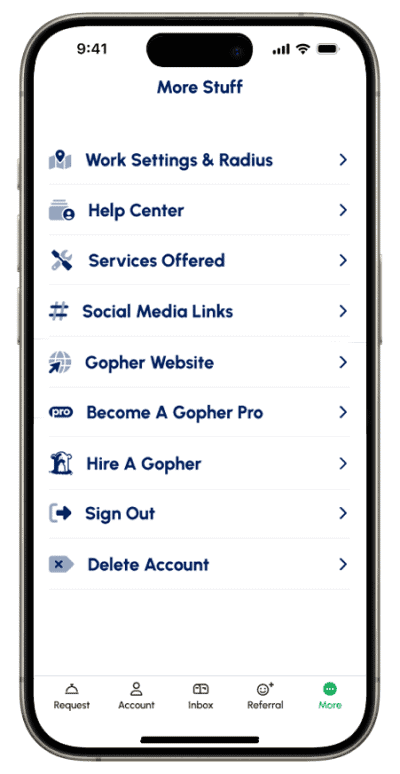
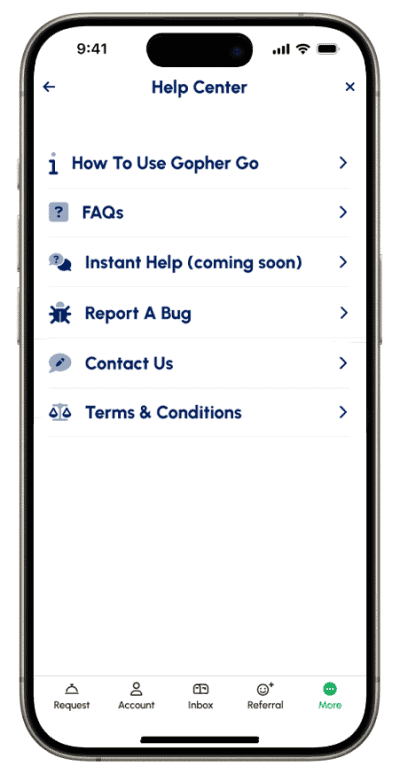
The Gopher Marketplace is growing every day!
Don’t be afraid to submit a Request in a new location. If no Gophers are available, it’ll just expire and you won’t be charged a penny. And that’s our cue to get to work spreading the word in your area! Please follow us on Social Media to learn how you can help, and don’t forget to refer the app!



